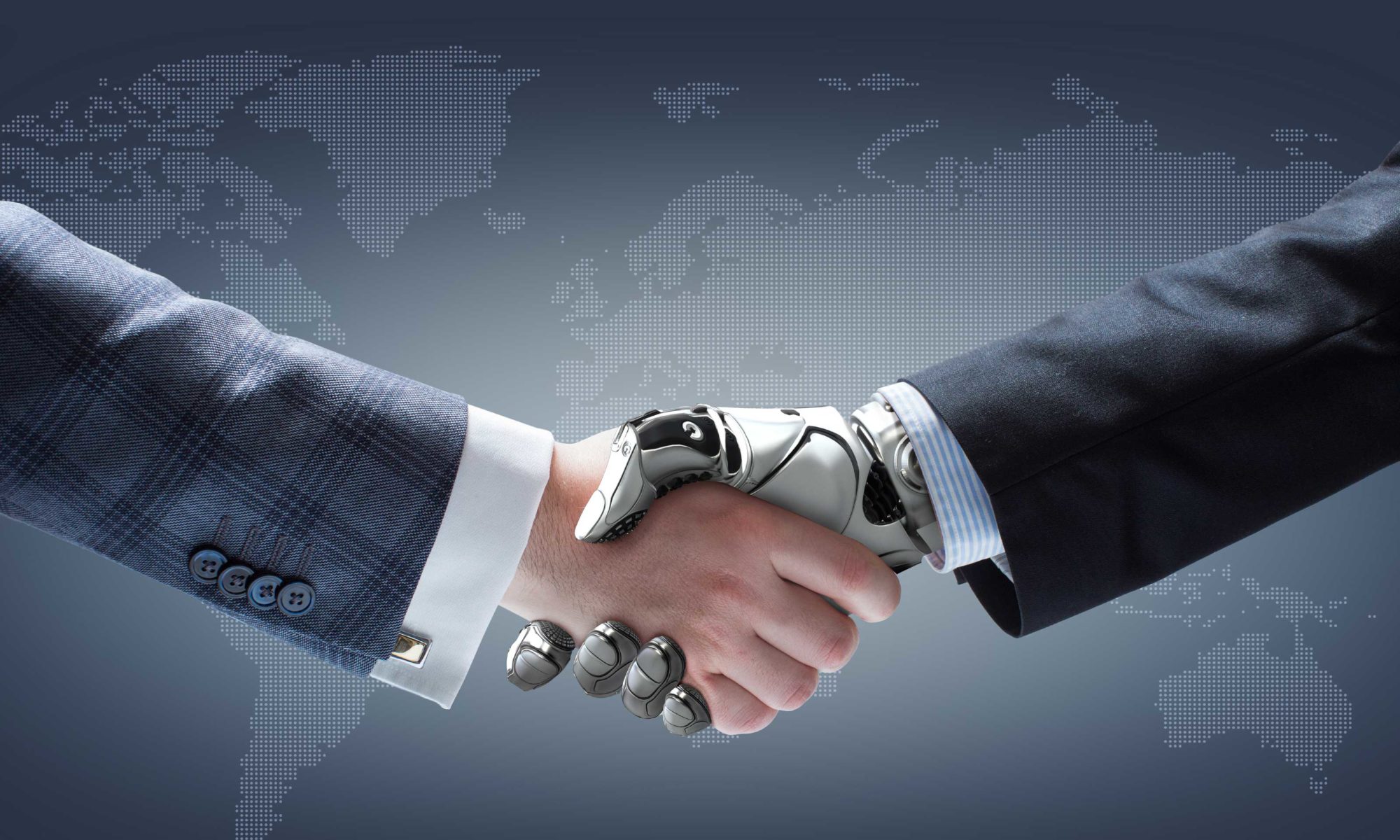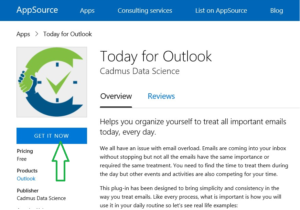YAPA for Outlook requires that you are using a Microsoft email account. How do you know if this is your case?
|
At Work |
Your company uses Office 365. |
|
Private |
Your email has one of the following extensions: @hotmail.com, @live.com, @msn.com, @passport.com and @outlook.com or any specific country variant. |
What is YAPA’s Pedigree?
YAPA for Outlook is a Microsoft-approved plug-in which adds functionality to Outlook. It can only be obtained through Microsoft website.
It will run on your PC (Outlook 2016 and more recent versions), Office 365, online (Outlook Web App: Outlook.com, Hotmail.com) and Outlook for Mac.
Installation
|
Scenario |
Installation |
| Private emails from Microsoft accounts:@hotmail.com,
@live.com, @msn.com, @passport.com, @outlook.com, or any specific country variant. |
The installation is in 2 steps:
Step 1 is with Microsoft Step 2 is with Cadmus Data Science. a) Three steps on Microsoft side: Use the following link to go to Microsoft Official Website. https://appsource.microsoft.com/en-us/product/office/WA104381382?tab=Overview
1- Press “GET IT NOW”. 2- Microsoft will ask you to identify yourself (enter email and password). 3- You will come back to the same page. You need to press again on “GET IT NOW” to start the Microsoft installation process. Now Today button is available in Outlook with 2 options: Today and about but you will get an error message “missing registration” if you press “today” button. b) Two steps on Cadmus Data Science side: 1- Press “about” button a side window will appear. 2- Press “registration” and follow the registration and authorization process. Now the installation is finished. The directory “Today” has been created in your inbox and when you press “Today” button, the email will move as unread in this “today” directory. |
| Company emails using office 365. | No problem, installation is the same as private email (see above). |
| Company email using private company server | Please contact us for a company version of this plug-in. We will look into your requirements and technical setup, so we could provide you with a quotation for an on-premise or private cloud solution. |
Looking for a more in-depth understanding
Relation between process and user behaviour.
Company version:
Please contact us if you are interested in a company version. We will look into your requirements and technical setup, so we could provide you with an on-premise or private cloud solution.